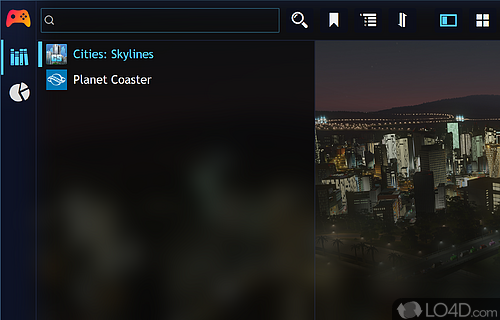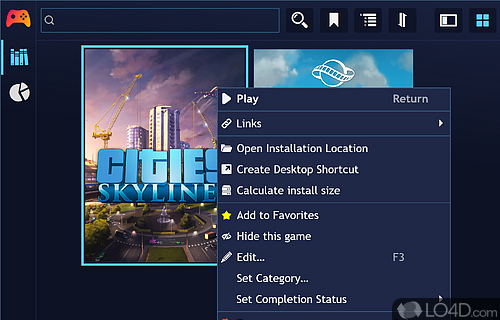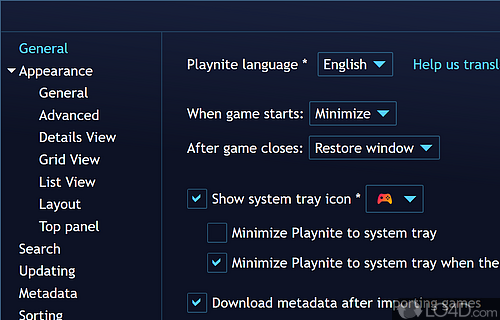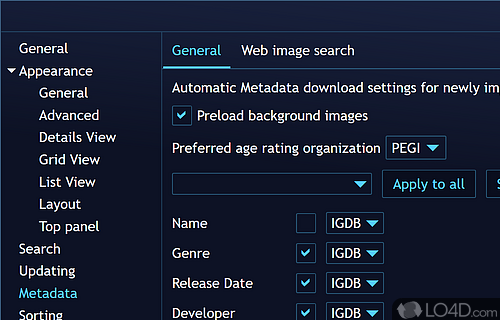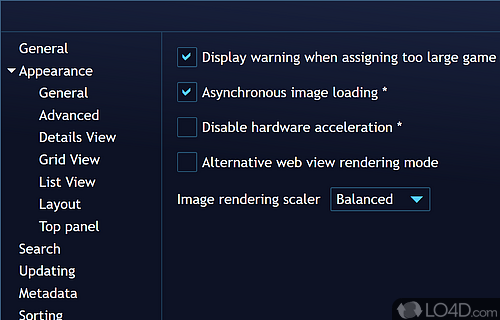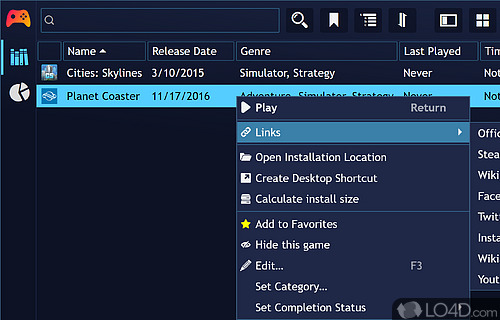Organizer for games and titles downloaded on several popular gaming platforms which integrates well with IGDB online database for fetching metadata.
Playnite is a free and open source game launcher app and emulator developed by Josef Nemec for Windows, it's well-designed, modern and easy to setup.
It is capable of connecting to online services such as Dropbox, Google Drive and Steam.
The download has been tested by an editor here on a PC and a list of features has been compiled; see below. We've also created some screenshots of Playnite to illustrate the user interface and show the overall usage and features of this game launching program.
Game library management tool alternative to Steam
Playnite is an open source video game library manager with one simple goal: To provide a unified interface for all of your games.
You often want to start a game but don't remember which game platform you used to download it. The free game launcher Playnite now wants to put a stop to this stress, because it allows you to save all your games in a library.
Link games from Steam, Epic, Origin, GOG, Battle.net, Ubisoft Connect and other services, including games that are not installed!
Playnite can run from portable storage without need of installing system dependencies.
Features of Playnite
- Automation: Automatically launch games and perform actions.
- Backup: Backup and restore your game library.
- Controllers: Support for various controllers.
- Emulators: Integrate emulators and manage their games.
- Games library: Organize and manage your games library.
- Homepage: Customizable home page with widgets.
- Launch options: Set game launch options.
- Metadata: Automatically download game information and artwork.
- Mods: Manage and launch game mods.
- Plugins: Extend functionality with community-made plugins.
- Screenshots: Automatically capture screenshots of your games.
- Smart Lists: Create custom game lists.
- Statistics: Track game playtime and other stats.
- Sync: Synchronize your game library across multiple PCs.
- Third-party services: Integrate with Steam, GOG, Origin and other services.
Compatibility and License
Playnite is released under the MIT License for the Windows operating system from console emulators. This means you can download, install, run and share the program freely without any restrictions. The source code is also open which means anybody can freely modify this software.
Josef Nemec accepts donations for the continued development of this free software.
What version of Windows can Playnite run on?
Playnite can be used on a computer running Windows 11 or Windows 10. Previous versions of the OS shouldn't be a problem with Windows 8 and Windows 7 having been tested. It comes in both 32-bit and 64-bit downloads.
Filed under:
- Playnite Download
- Free Console Emulators
- Open source and GPL software
- Game Launching Software